
Using an NVMe to PCIe adapter in an HP Proliant DL360e G8
- 7 minsLike many homelabbers, my home lab consists of machines and equipment that was procured from eBay or the dark alleys of Craigslist. In its heyday, my gear wasn’t breaking performance records, but it’s still useful as an all-purpose virtualization and sometimes-baremetal platform, and that’s exactly what I was looking for.
Today I’m working with two of the following machines:
HP Proliant DL360e G8 - 4x LFF Slots
2x 2TB Hitachi 7200rpm SATA Drives
96GB RAM
These SATA drives aren’t known for their speed. Many moons ago I picked up some 256GB Samsung PM951 M.2 NVMe SSDs for use with some HP Z240s that predated the purchase of the Proliants. Since then, I changed directions with the lab and the drives have gone unused since. The DL360e G8s have no built-in NVMe slots, so PCIe adapters are really the only way to go. So, off to Amazon I went and picked up two of the following:
Mailiya M.2 PCIe to PCIe 3.0 x4 Adapter
This sweet little card from Amazon came with a full and short-profile slot bracket and standoffs. What more could you ask for? I popped my SSD in, put the card in the server, and got to work.
I use Ubuntu MAAS to manage my lab, and MAAS makes it super-simple to modify the storage configuration prior to imaging a host. I configured the NVMe card to use LVM with the full / partition, configured my BIOS to boot from the PCIe storage controller before the built-in controller, PXE booted to MAAS, and got to work.
MAAS was able to kick the server just fine, but upon reboot I was greeted with the following message:
Attempting Boot from Hard Drive (C:)
Lovely.
What I didn’t realize, but should have known, is that the Proliant G8s do not support booting from NVMe PCIe storage controllers, and probably don’t support booting from third-party controllers at all.
I’m no sysadmin, but thinking about it a little more, I realized that I was really only interested in speeding up general disk I/O, including, but not limited to, OpenStack installs using openstack-ansible as well as virtual-machine disk performance. Could I put the /boot partition on the SATA drive, and leave the / partition on NVMe?
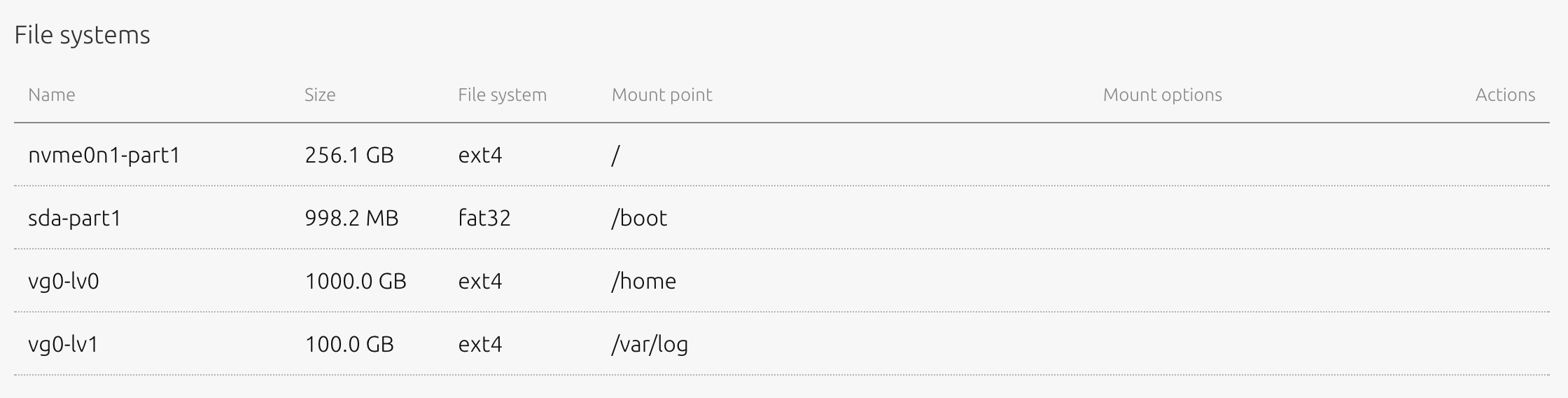
The /boot/ partition was formatted as FAT32 on the SATA disk, the / partition takes up the entire NVMe SSD, and just for grins, I leveraged the SATA disk for a few logical volumes I knew didn’t need high-performance. After kicking the server, it came right up on reboot. A glimpse at df shows the breakdown:
jdenton@hp01:~$ df -h
Filesystem Size Used Avail Use% Mounted on
udev 48G 0 48G 0% /dev
tmpfs 9.5G 9.3M 9.5G 1% /run
/dev/nvme0n1p1 235G 9.5G 214G 5% /
tmpfs 48G 0 48G 0% /dev/shm
tmpfs 5.0M 0 5.0M 0% /run/lock
tmpfs 48G 0 48G 0% /sys/fs/cgroup
/dev/sda1 951M 59M 892M 7% /boot
/dev/mapper/vg0-lv0 917G 72M 870G 1% /home
/dev/mapper/vg0-lv1 92G 61M 87G 1% /var/log
tmpfs 9.5G 0 9.5G 0% /run/user/1000
Benchmarking
I’m not great with storage benchmarking, but thought it important that I verify the performance of the SSD versus the SATA disk. I can’t recall which slot this card is in, and I don’t have any other SSD performance data to compare to, but here we go.
dd - Write Performance
SATA
root@hp01:/home/jdenton# sync; dd if=/dev/zero of=/var/log/tempfile bs=1M count=4096; sync
4096+0 records in
4096+0 records out
4294967296 bytes (4.3 GB, 4.0 GiB) copied, 42.1565 s, 102 MB/s
NVMe SSD
root@hp01:/home/jdenton# sync; dd if=/dev/zero of=/tmp/tempfile bs=1M count=4096; sync
4096+0 records in
4096+0 records out
4294967296 bytes (4.3 GB, 4.0 GiB) copied, 3.53607 s, 1.2 GB/s
dd - Read Performance
SATA
root@hp01:/home/jdenton# dd if=/var/log/tempfile of=/dev/null bs=1M count=4096
4096+0 records in
4096+0 records out
4294967296 bytes (4.3 GB, 4.0 GiB) copied, 35.3813 s, 121 MB/s
NVMe SSD
root@hp01:/home/jdenton# dd if=/tmp/tempfile of=/dev/null bs=1M count=4096
4096+0 records in
4096+0 records out
4294967296 bytes (4.3 GB, 4.0 GiB) copied, 2.67133 s, 1.6 GB/s
hdparm
SATA
root@hp01:~/ioping# hdparm -Tt /dev/sda
/dev/sda:
Timing cached reads: 13726 MB in 2.00 seconds = 6869.01 MB/sec
Timing buffered disk reads: 364 MB in 3.00 seconds = 121.20 MB/sec
NVMe SSD
root@hp01:~/ioping# hdparm -Tt /dev/nvme0n1
/dev/nvme0n1:
Timing cached reads: 13916 MB in 2.00 seconds = 6965.54 MB/sec
Timing buffered disk reads: 4580 MB in 3.00 seconds = 1526.48 MB/sec
ioping
SATA
root@hp01:~/ioping# ioping -R /dev/sda
--- /dev/sda (block device 1.82 TiB) ioping statistics ---
220 requests completed in 3.01 s, 73 iops, 292.9 KiB/s
min/avg/max/mdev = 3.89 ms / 13.7 ms / 21.9 ms / 3.88 ms
root@hp01:~/ioping# ioping -RL /dev/sda
--- /dev/sda (block device 1.82 TiB) ioping statistics ---
1.42 k requests completed in 3.00 s, 479 iops, 119.9 MiB/s
min/avg/max/mdev = 1.16 ms / 2.08 ms / 26.8 ms / 901 us
NVMe SSD
root@hp01:~/ioping# ioping -R /dev/nvme0n1
--- /dev/nvme0n1 (block device 238.5 GiB) ioping statistics ---
101.1 k requests completed in 3.00 s, 37.6 k iops, 146.7 MiB/s
min/avg/max/mdev = 19 us / 26 us / 5.68 ms / 22 us
root@hp01:~/ioping# ioping -RL /dev/nvme0n1
--- /dev/nvme0n1 (block device 238.5 GiB) ioping statistics ---
9.18 k requests completed in 3.00 s, 3.19 k iops, 797.5 MiB/s
min/avg/max/mdev = 277 us / 313 us / 6.74 ms / 83 us
Sysbench
SATA
root@hp01:/home/jdenton# sysbench --test=fileio --file-total-size=192G --file-test-mode=rndrw --init-rng=on --max-time=300 --max-requests=0 run
sysbench 0.4.12: multi-threaded system evaluation benchmark
Running the test with following options:
Number of threads: 1
Initializing random number generator from timer.
Extra file open flags: 0
128 files, 1.5Gb each
192Gb total file size
Block size 16Kb
Number of random requests for random IO: 0
Read/Write ratio for combined random IO test: 1.50
Periodic FSYNC enabled, calling fsync() each 100 requests.
Calling fsync() at the end of test, Enabled.
Using synchronous I/O mode
Doing random r/w test
Threads started!
Time limit exceeded, exiting...
Done.
Operations performed: 28800 Read, 19200 Write, 61361 Other = 109361 Total
Read 450Mb Written 300Mb Total transferred 750Mb (2.4999Mb/sec)
159.99 Requests/sec executed
Test execution summary:
total time: 300.0106s
total number of events: 48000
total time taken by event execution: 137.3199
per-request statistics:
min: 0.00ms
avg: 2.86ms
max: 86.53ms
approx. 95 percentile: 11.77ms
Threads fairness:
events (avg/stddev): 48000.0000/0.00
execution time (avg/stddev): 137.3199/0.00
NVMe SSD
root@hp01:~/files# sysbench --test=fileio --file-total-size=192G --file-test-mode=rndrw --init-rng=on --max-time=300 --max-requests=0 run
sysbench 0.4.12: multi-threaded system evaluation benchmark
Running the test with following options:
Number of threads: 1
Initializing random number generator from timer.
Extra file open flags: 0
128 files, 1.5Gb each
192Gb total file size
Block size 16Kb
Number of random requests for random IO: 0
Read/Write ratio for combined random IO test: 1.50
Periodic FSYNC enabled, calling fsync() each 100 requests.
Calling fsync() at the end of test, Enabled.
Using synchronous I/O mode
Doing random r/w test
Threads started!
Time limit exceeded, exiting...
Done.
Operations performed: 195660 Read, 130440 Write, 417378 Other = 743478 Total
Read 2.9855Gb Written 1.9904Gb Total transferred 4.9759Gb (16.984Mb/sec)
1087.00 Requests/sec executed
Test execution summary:
total time: 300.0005s
total number of events: 326100
total time taken by event execution: 15.6276
per-request statistics:
min: 0.00ms
avg: 0.05ms
max: 4.72ms
approx. 95 percentile: 0.12ms
Threads fairness:
events (avg/stddev): 326100.0000/0.00
execution time (avg/stddev): 15.6276/0.00
Summary
Overall, I’m pleased with the way this turned out, and hope that others wanting to leverage NVMe to PCIe adapters in an older Proliant will remember to turn to those slower SATA disks before giving up. I definitely think I can improve on the performance seen here, but that may mean moving this to the other slot or tuning some other knobs. The speed increase seen here is worth the $15 I paid for each adapter, and nothing feels better than putting dormant hardware to use.
